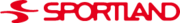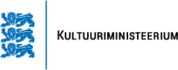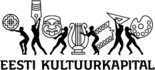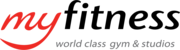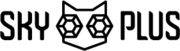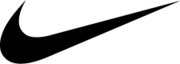How to submit results?
All participants in the Swedbank Tallinn Marathon Virtual Run must submit their confirmation of completion of the distance in the start list latest 2nd of October 2025.
Uploading results
- All participants in the Swedbank Tallinn Marathon Virtual Run must submit their confirmation of completion of the distance in the start list latest 2nd of October 2025.
- Go to the start list and find your name
- To the right is the Add Result menu, clicking on it takes you to the Add Result environment
- Now you can see Events and Distances menu, which also shows the list of races you have registered for
- Choose a way you want to enter your result .... either in File format or Manually
Uploading result in file format
- File format opens the Choose File window, click there and search your computer for a previously saved file you want to upload
- Suitable file formats are .fit, .gpx, .pwr, tcx. All common sports watch / application manufacturers provide the ability to download files in at least one of the above formats. If the file meets all the parameters of the competition (start time, end time, distance to be taken into account) but the file cannot be downloaded, please contact jooks@jooks.ee
- NB! sports watches / web applications must have the AUTOPAUSE function switched off ... if you stop for 3-5 seconds for some reason, the sportwatch will stop counting the time of the competition, in normal competition conditions the time will not stop if the participant stops in the distance for some reason
- NB! always check first that the sports watch / device battery is sufficiently charged
- NB! you can upload result files to one competition several times during the time (due to a better result, etc.), when loading a new file, the result will be overwritten
- NB! If you have never saved and downloaded anything before on sports watches or in a sports application before, be sure to try to save and download the file before the start of the competition.
Entering results manually
- To enter the result manually, press Manual
- Enter Start time, Distance, Result, Picture of the result. Take a picture/ screenshot of your result so that the entered data can be checked if necessary
Instructions for downloading the data files from most common sports watches / web applications:
If you are using a device/application that fails to download these file formats or the files are in some other format, let us know via e-mail jooks@jooks.ee so we could find a solution together.